Managing Change Requests – This Is How I Do It With Can Do
Change Requests Are Part of Everyday Project Work – In Our Team Just as Much as With Our Clients
In many workshops or...
Can Do never changes data in the system on its own. Thus, no packages are moved or resources automatically assigned.
However, sometimes it can be sensible for the software to carry out logical subsequent actions on its own. This saves work and increases convenience. Network plans can be very complex and it can be difficult to determine what the action should be. It is clear that if a package is moved in time, the planner wants to move the successor (and its successors, etc.).
To maintain control, we have developed a robot that performs certain actions at the push of a button or automatically in the background. The possible actions are explained through tutorial videos during configuration, which each user can set up individually.
The robot has its own tab and dedicated buttons for control:
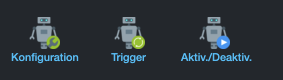
When the robot is set to 'Automatic', this can be identified by the small green light (otherwise, it is red).

Each option is explained in a video. The behaviors can also be combined. Illogical combinations are prevented.
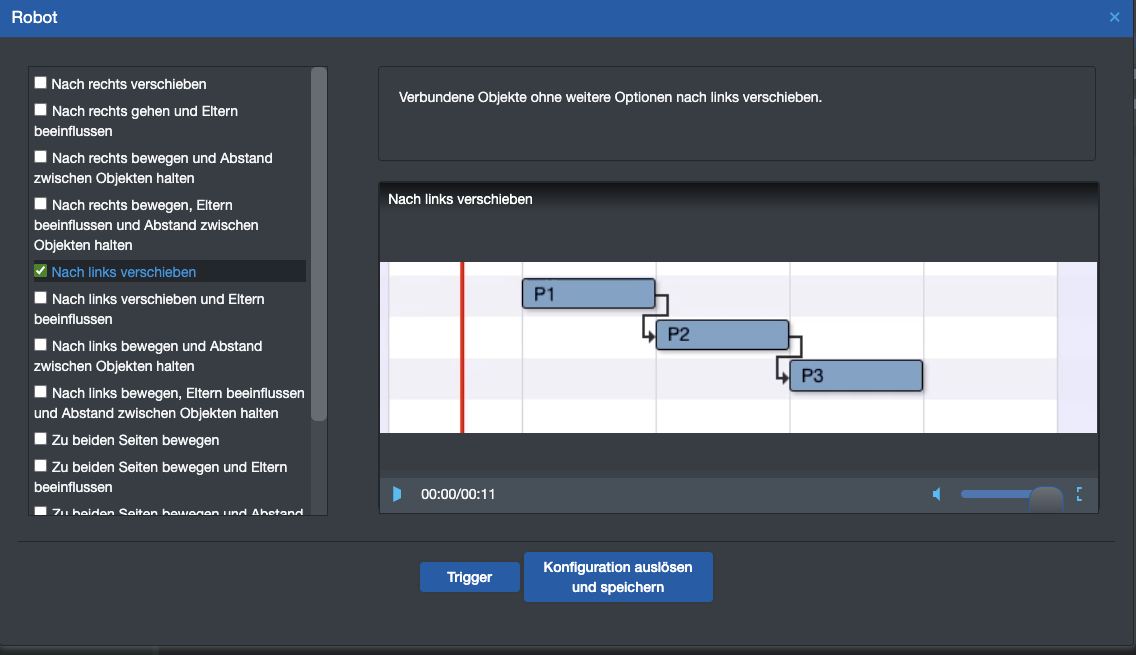
Should the robot ever do something that the planner does not approve of, 'UNDO' can be used to specifically reverse the action.
Objects that must not be moved, such as JIRA packages or completed milestones, are not touched.
As a member of the management board, Thomas is responsible for the operative management of the development including conception, design and further development of the software. He also advises customers on best practices and supports the roll-out.
Change Requests Are Part of Everyday Project Work – In Our Team Just as Much as With Our Clients
In many workshops or...
Decisions have to be made constantly in project and resource planning. What happens if an important project starts...
The ME+ app was developed to help employees and teams manage their working hours and tasks more efficiently. It is...